Exporting and importing a template or job
The export and import of templates allow users to share parts and job templates with other devices and users.
Exporting a template
Within the template menu select the template you want to export.
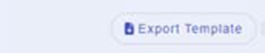
At the top of the screen select the Export Template button.
Importing a template
A template can be imported into quick report. Select the Template designer tab.

Top right of the screen will be the Import template button.
Exporting a Job
Within Job mode select the template you want to export.
At the top of the page press the ![]() button, next to the link button. Select the Export option.
button, next to the link button. Select the Export option.
Importing a Job
A Job can be imported into quick report. Select the Job mode tab. Top right of the screen will be the Import button.

Last modified: 07 February 2025