Adding measurements from a paint thickness gauge
The app will also connect to the Rhopoint paint thickness gauge. It is possible to connect both instruments at the same time.
To pair the thickness gauge, click the link button. Select connect and then Thickness Gauge.
The link button will now display a 2 to indicate two devices are connected.

Use the ![]() left arrow to cycle back to the first measurement panel and measurement spot 1.
left arrow to cycle back to the first measurement panel and measurement spot 1.
Use the Thickness Gauge the same as the Rhopoint Device to add thickness measurement to each measurement spot on the panels. The readings will appear below the gloss readings on the table.
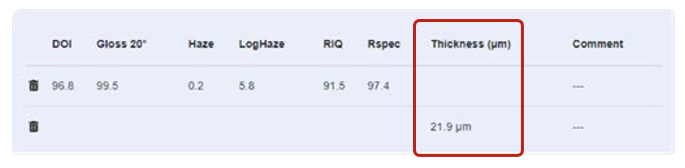
Last modified: 07 February 2025